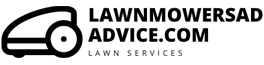Details: Swisher WRC11524BSC – 11.5 HP 24 in. Walk Behind Rough Cut with Casters
Brand: Swisher
Swisher’s 24 in. self-propelled walk-behind rough-cut mower is perfect for cutting trails through the woods and clearing fields and ditches year-round. It will clear the densest undergrowth and saplings up to 1.5 in. in diameter. This self-propelled walk-behind features an 11.5 HP (344cc) Briggs & Stratton engine and a heavy-duty fabricated cutting deck with a 4 in. fixed cutting height. Shifting is a breeze with upgraded gear selection lever, now located on the operators control panel. The adjustable height handlebar eases operator control. The single, fixed hardened-steel blade zips through brush and saplings with ease, and the blade is enclosed for maximum safety. Upgraded solid front caster tires remove the unit weight off the operator; improve stability and ease of use while offering flat free performance. Large pneumatic chevron tires roll easily over the roughest terrain for excellent traction in all conditions. The four-speed transmission is great for setting a comfortable pace, and a reverse mode is handy for backing out of rough spots. Front and side safety deflectors protect against flying debris while the wire shield protects electrical components. 50 state compliant. Made in the USA of US & global parts. Improved gear shift access located on the handlebars for better operator control24 in. self-propelled walk-behind rough cut mowerSingle fixed hardened steel, rough cut blade4 in. fixed cutting heightFront safety deflectors and wire shieldOperator presence blade engagement and drive controlAdjustable height handlebar with hand controlsLarge pneumatic chevron tread tires Power Through The Tough Stuff Briggs & Strattion PowerBuilt Engine11.5 HP / 344cc Read more Extra Stability Upgraded solid front tires for flat free performance Read more 4 Speed transmission with reverse Improved gear shift access located on the handlebars for better operator control Read more WRC10224H WRC11524BS WRC11524BSC WHERC10224 WHERC10224C Engine Make Honda Briggs & Strattion Briggs & Strattion Honda Honda Engine HP 10.2 11.5 11.5 10.2 10.2 Engine Displacement 389 344 344 389 389 Keyed Start ✓ ✓ ✓ Tire Qty 2 2 4 2 4 Cutting Height Range 3″ to 4.75″ 3″ to 4.75″ 4″ Fixed 3″ to 4.75″ 4″ Fixed Gear Shift Location Handlebars Handlebars Handlebars Base Base Residential / Commercial Residential / Commercial Residential Residential Residential / Commercial Residential / Commercial
Advantages
- Products can be returned
- Make sure this fits by entering your model number.
- Improved gear shift access located on the handlebars for better operator control
- Upgraded solid front tires for flat free performance
- Self-propelled; 4-Speed transmission with reverse
- Adjustable height handlebar with hand controls
Notice
- Is an online purchase
- Delivery may be delayed in some areas.
Buyer Guide Walk-Behind Lawn Mowers
A 3D scanner is a machine that allows objects to be scanned, scanned, and then reconstructed into 3D images.- Laser scanner: This scanner, which works by capturing light, is the most accurate of the three types but is the most expensive.
- 3D camera: This scanner, which uses light, is less expensive but less accurate.
- Projection scanner: This is often the least expensive, but is the least accurate of the three.
- Low-cost scanners: These scanners are often used in education, but aren’t very accurate.
- High-precision scanners: These scanners are the most accurate, but tend to be expensive.
- Speed: Before buying, make sure you understand how quickly the scanner can scan an object.
- Resolution: The resolution of the scanner refers to the number of pixels in the scan.
- Accuracy: Accuracy refers to how close the scan is to the real object.
- Portability: The scanner’s portability refers to how portable it is.
- Cost: The scanner’s cost refers to how much it will cost you to buy.
- Software: Finally, the software that comes with the scanner refers to the type of software you can use.
How to choose Walk-Behind Lawn Mowers
If you work in an engineering group, choosing a 3D scanner can be tricky. There are a variety of different types of 3D scanners available, and choosing one requires a bit of research and consideration.- Magnetic or laser scanning? Magnetic scanning uses a focused magnetic field to create a 3D scan of the object. Laser scanning uses light or other electromagnetic radiation to create a point cloud of the object’s surface.
- What type of data is scanned? Most scanners offer at least one type of data a two-dimensional (2D) height map, a texture map, a point cloud, or a mesh model. When scanning an object with a 3D scanner, you should decide which type of data is the most important to you and your project.
- Do you need to texture your scan? If youre scanning an object with a rough, rough texture, you might not need to create a mesh model. However, if youre scanning an intricate object, such as an intricate piece of jewelry, you might need to create a mesh model of the object.
- How much money can you afford to spend? 3D scanners can cost anywhere from $300 to over $10,000. How much are you willing to spend?
- Do you need to scan an object with a non-planar surface? If the surface of an object is curved, your scanner should be able to scan the object. Most scanners wont scan an object with curved surfaces. Some scanners have a curved surface option so that an object can be scanned in a curved manner.
How to maintain Walk-Behind Lawn Mowers
If youre the owner of a 3D scanner, its important to know how to properly maintain it. Just like other machines, 3D scanners do require a bit of maintenance. Otherwise, they will start to malfunction.- Keep it clean. While its possible to clean your 3D scanner yourself, its more effective if you hire a professional to clean your scanner for you. Dirt and dust can easily clog your 3D scanner, leading to performance issues.
- Adjust your scanners settings. Your 3D scanner is programmed for optimal performance, so you dont want to damage your scanner by exposing it to too much heat or cold. To adjust your scanners settings, youll need to unscrew the scanners lid and use the manufacturers manual to adjust the settings accordingly.
- Tighten your screws. Sometimes, the screws that hold your 3D scanner together can become loose. To tighten your screws, use a pair of pliers or a pair of needle-nose pliers.
- Keep spare parts on hand.